[UPDATED January 8, 2025: The Institutes has provided important information regarding new virtual proctoring requirements that begin on January 15, 2025. Please see the FAQ section below for key details].
In this post, we’ll go over everything you need to know about the AINS® & CPCU® virtual exams and give you some extra tips to help you pass your test!
In this post:
- Overview of AINS & CPCU exams – exam format & how to register for an exam
- FAQs regarding virtual proctoring
- Tips for taking your exam
- How to minimize distractions during your exam
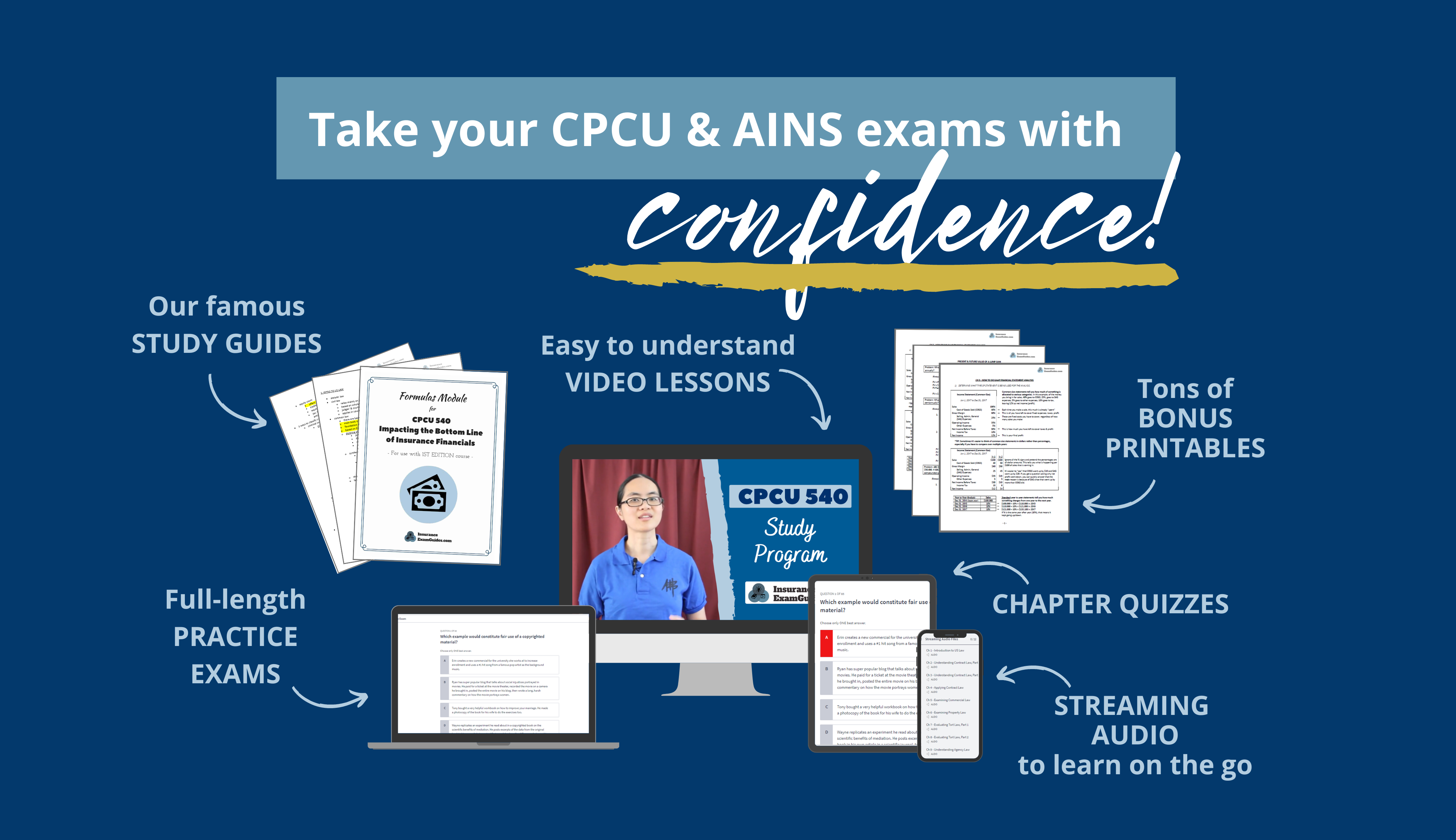
Ace your AINS® & CPCU® exams with the help of our study materials!
Overview of AINS & CPCU Exams
Test format:
- Time limit: 65 minutes per exam
- Number of questions: 50 questions per exam
- Types of questions: single answer multiple choice (select the BEST answer), multi-answer multiple choice (select ALL correct answers), fill-in-the-blank, drag-and-drop
- Testing location: currently, all exams are online only & must be accessed through the latest version of Chrome, Microsoft Edge, or Firefox
- Virtual proctored (requires laptop or desktop computer, webcam, and microphone)
How to register for an exam:
- The Institutes offers four testing windows per year during which exams can be taken:
- January 15 to March 15
- April 15 to June 15
- July 15 to September 15
- October 15 to December 15
- You must register for your exam directly through The Institutes (online or by phone).
- You will receive an early bird registration discount if you register before the start of your chosen test window.
- After you have paid your fee, log in to your online account with The Institutes any time during your test window and click on My Courses and Exams to access the online test
- If you need to reschedule your exam to a different test window, you must contact The Institutes to do so and will be charged a rescheduling fee.
- If you fail your exam and need to reattempt it, you must go through the registration process again and will need to pay for the test fee again.
- You are only permitted one retake per test window for the same course. The exam fee for retaking an exam in the same window is slightly less than if you reattempt in a totally different test window.
- You are only permitted four total test attempts per calendar year for each course.
- The exam questions will be different on each attempt.
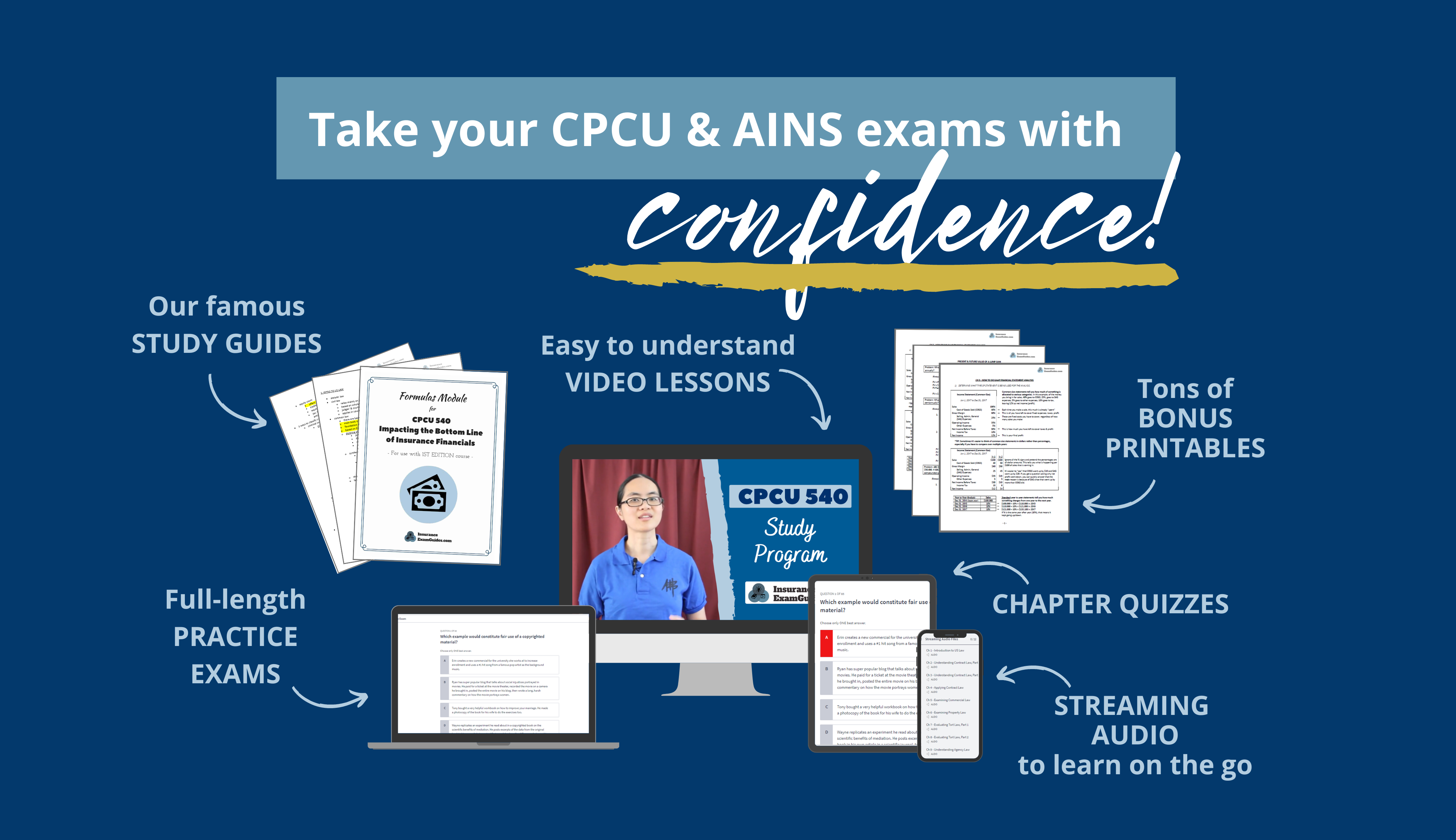
Ace your AINS® & CPCU® exams with the help of our study materials!
FAQs Regarding Virtual Proctoring
[Updated – January 8, 2025: Please bookmark this page as we will continue to update it as The Institutes provides more information about virtual proctoring.]
The Institutes has announced new virtual proctoring requirements that will apply starting January 15, 2025 for all CPCU exams (other exams will also be proctored starting on a future, unspecified date).
We have gather information from the following sources to provide a guide for students outlining what we know so far about the new virtual proctoring requirements:
- The Institutes formal announcement
- Answers provided by The Institutes in the live Q&A thread posted on The Institutes’ Chat Facebook group (original post date: January 8, 2025)
1) What is virtual proctoring?
Virtual proctoring involves recording a student and their computer screen as the student is taking their exam, which will be used to help determine if the student is cheating or otherwise violating the testing requirements.
2) Why is virtual proctoring being implemented?
The Institutes wishes to protect the integrity of their designations and ensure that all students are fairly following the rules when taking their exams.
3) How will the virtual proctoring work?
The Institutes will be using the third-party company Talview to capture video, audio, and computer screen recordings. That system will use artificial intelligence (AI) to flag suspicious behaviors, and any flagged recordings will then be reviewed by The Institutes. The AI is only being used to flag points of concern, but it is not making any final decisions.
Per The Institutes’ live Q&A thread, the following behaviors are permitted and will not automatically be flagged as cheating:
- Looking away from the screen at your scratch paper or to do calculations
- Having background music/noise
- Reading questions out loud
- Stretching
- Briefly stepping away to use the restroom or grab water
Opening another browser or tab during the exam will be flagged as suspicious behavior, but there were conflicting answers in the live Q&A as to whether or not it is acceptable to use your operating system’s basic calculator. In questions posted that specifically asked about calculator use, The Institutes answered using your computer’s default calculator will be permitted. When answering other non-calculator specific questions, The Institutes’ answer was always that students will not be permitted to open other browsers/tabs/windows.
As was always the case, you are specifically prohibited from using the following during your exam:
- Study notes
- Course materials
- External websites
- Phones
- Artificial intelligence (AI) tools
To see The Institutes’ video demonstration of the new pre-exam setup process, click here.
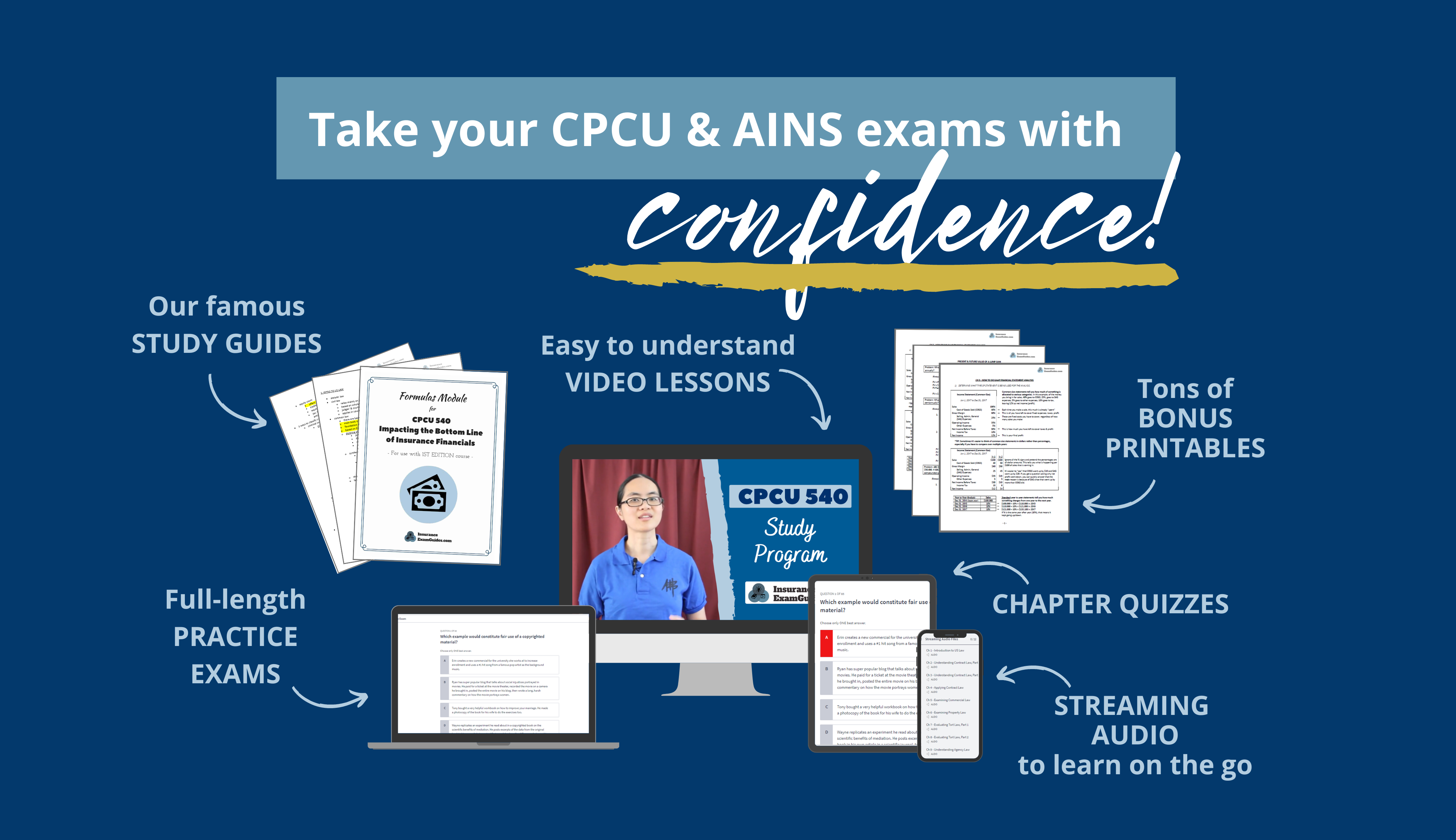
Ace your AINS® & CPCU® exams with the help of our study materials!
4) When will virtual proctoring be implemented?
All CPCU exams will be virtually proctored starting January 15, 2025. Exams for other designations will not be virtually proctored until a later, unspecified date.
If you are taking a course that does not have CPCU in its title, such as if you are taking AIDA 401 as your elective, it will not be virtually proctored because it does not have CPCU in the course title.
5) Will there be a change to the exam fees?
No, the fee amounts will remain as they currently are.
6) Will we be given more time for our exam?
No. Setting up your computer interface for the virtual proctoring will take place before the exam timer official starts. The exam timer does not begin until the first question appears, so students will not be given additional time for the exam itself.
7) How long will it take to find out if I officially passed my exam?
Like before, you will be shown exam results right away immediately after submitting your exam. However, if the AI proctoring system detects any suspicious activity, your recording will be flagged for someone from The Institutes to review it. If The Institutes still has concerns, someone will reach out to you to request more information and further discuss.
8) If I have already arranged for live proctoring to qualify for continuing education (CE) credits, do I still need to do virtual proctoring?
Yes, you will still be subject to virtual proctoring and must follow the hardware/software requirements.
9) What kind of hardware & software will I need?
You must have all of the following equipment and technology:
- A laptop or desktop computer (you may not take your exam on a mobile device or tablet)
- A web camera
- A microphone
- A supported operating system: Windows 10 or 11, or the latest two releases of MacOS
- A supported browser: latest version of Chrome, Edge, or Firefox
Other requirements:
- You must only use a single computer monitor.
- The web camera must be pointed directly at the front of your face, so you cannot use a camera that will only view from an angle or your side.
- You must enable screensharing, access to your web camera, and access to your microphone.
The Institutes highly recommends testing your equipment at least 48 hours before you take your test via www.webcammictest.com
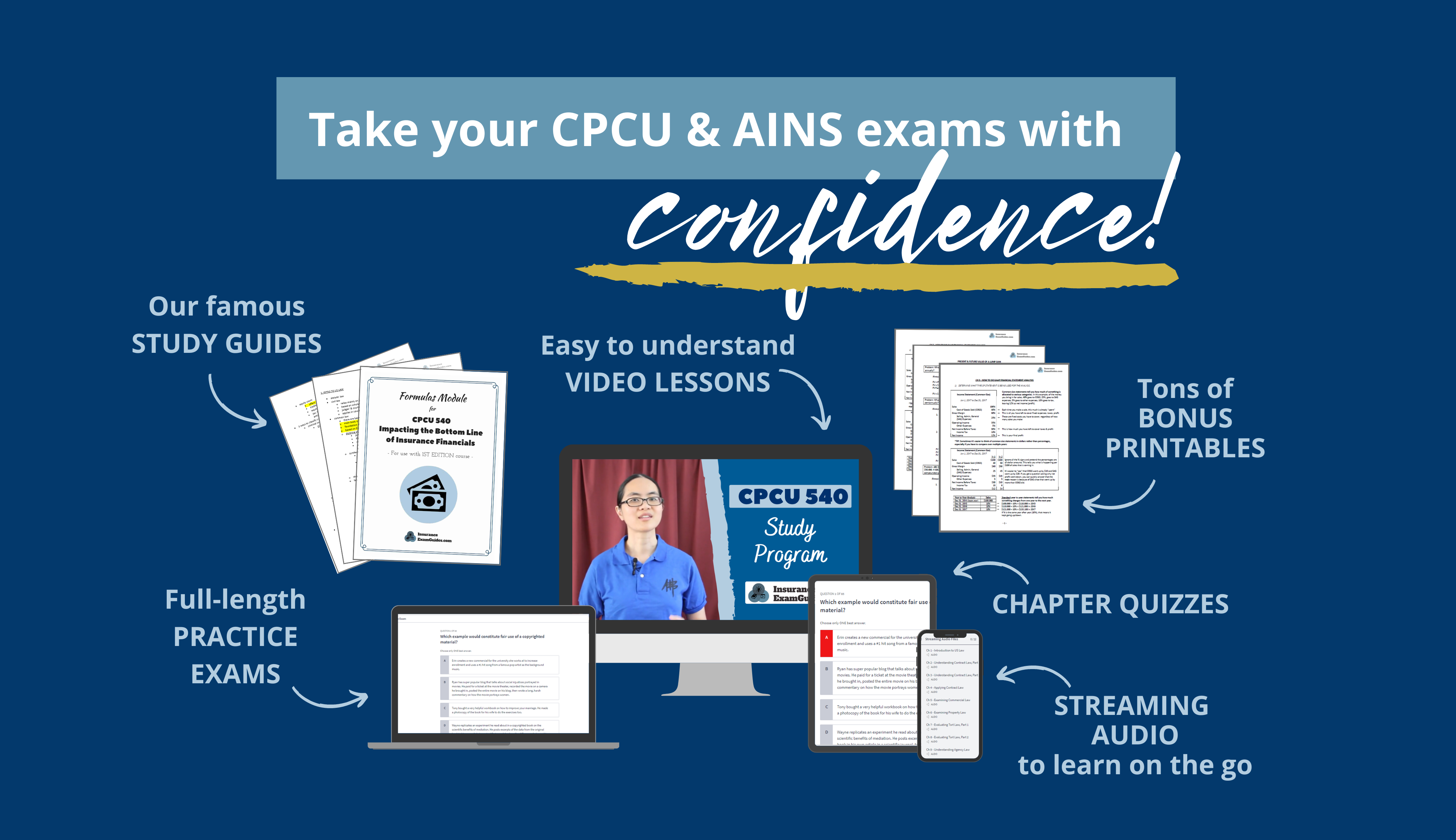
Ace your AINS® & CPCU® exams with the help of our study materials!
10) Can I request special accommodations for a disability?
Potentially yes. Please contact The Institutes customer service by phone or email to discuss further.
11) Am I allowed to use scratch paper to take notes?
Yes, you may use scratch paper.
12) What is the calculator policy?
- You may use a basic calculator or a business/financial calculator as long as it is not programmable, does not have alphabetic keys, and is not capable of storing words.
- In the live Q&A, The Institutes specifically confirmed that the Texas Instruments BA II Plus financial calculator is permitted due to it not being programmable.
- You may not use the calculator on your phone or computer.
13) For CPCU 540, can I still use future value and present value tables to do the time value of money calculations?
[updated January 28, 2025]
As of this writing, it is unclear what The Institutes’ policy is regarding the use of future value and present value tables for the CPCU 540 exam.
- In their original Live Q&A post on Facebook from January 8, 2025: The Institutes said that students may use their future and present value tables for the exam. We know of at least one student who used Insurance Exam Guides’ present & future value tables on the actual exam and passed their test.
- Since then: Some students have reported that when they asked The Institutes to reconfirm if these tables are permissible, The Institutes said that students are only allowed to have blank paper. As such, there have been conflicting answers on this issue, and we do not know The Institutes’ formal position.
We are updating our study materials to advise that it is unclear what the current policy is with respect to using these tables for the exam.
For students who still wish to proceed with using the tables, we recommend the following:
- Use tables that do not show any branding, just to minimize the chances that the tables will be mistaken by the proctor as cheat sheets or study guides of some sort (click here for free, unbranded tables)
- At the start of your exam, show the unbranded tables to the camera and explain that they are “future value and present value tables with no notes, formulas, or other course content”
Please note that even if you take these precautions, we cannot guarantee that your usage of the tables is allowed.
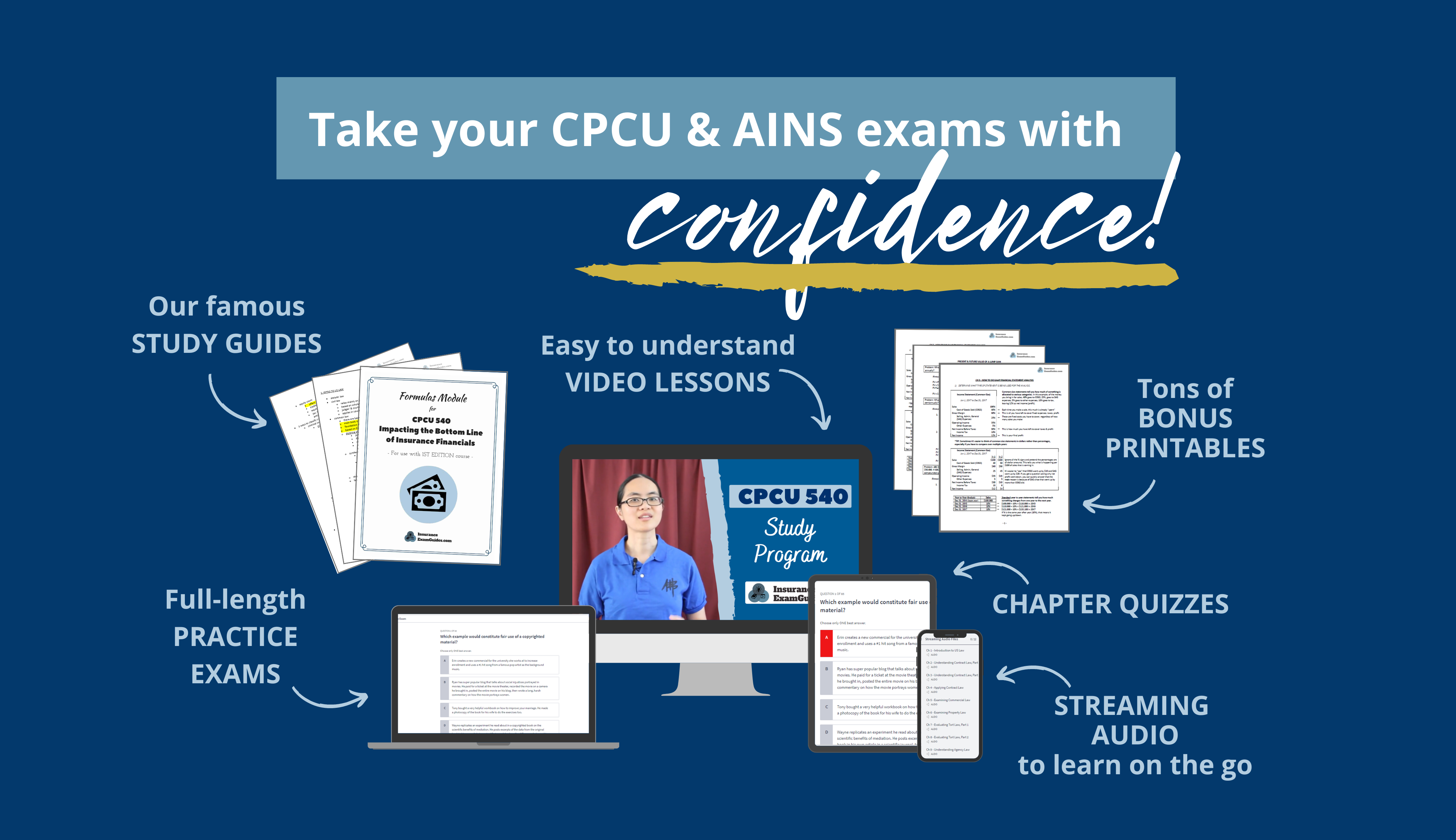
Ace your AINS® & CPCU® exams with the help of our study materials!
14) Will I be notified if I am suspected of cheating?
Per the live Q&A, students will be notified if suspicious behavior is detected, but it will not interrupt the exam and you can still finish your exam attempt. This makes it sound like you may receive a warning or indicator during the exam itself (but that is not perfectly clear).
The Institutes did confirm if that there is suspected cheating, you will be contacted by a member of The Institutes after the exam to request more information and to further discuss with you.
15) Can I review the proctoring recording and appeal the decision if I am denied credit due to suspected cheating?
If that there is suspected cheating, you will be contacted by a member of The Institutes after the exam to request more information from you and to discuss further. However, it is not confirmed if you will be permitted to review the recording for yourself or not.
16) If I am not comfortable with virtual proctoring and do not want to take my exam this upcoming test window, may I request a refund or reschedule my exam for free?
Unknown. This question was posed but not yet answered during the live Q&A.
17) Will The Institutes offer the option to do in-person testing with a live proctoring instead of virtual proctoring?
No.
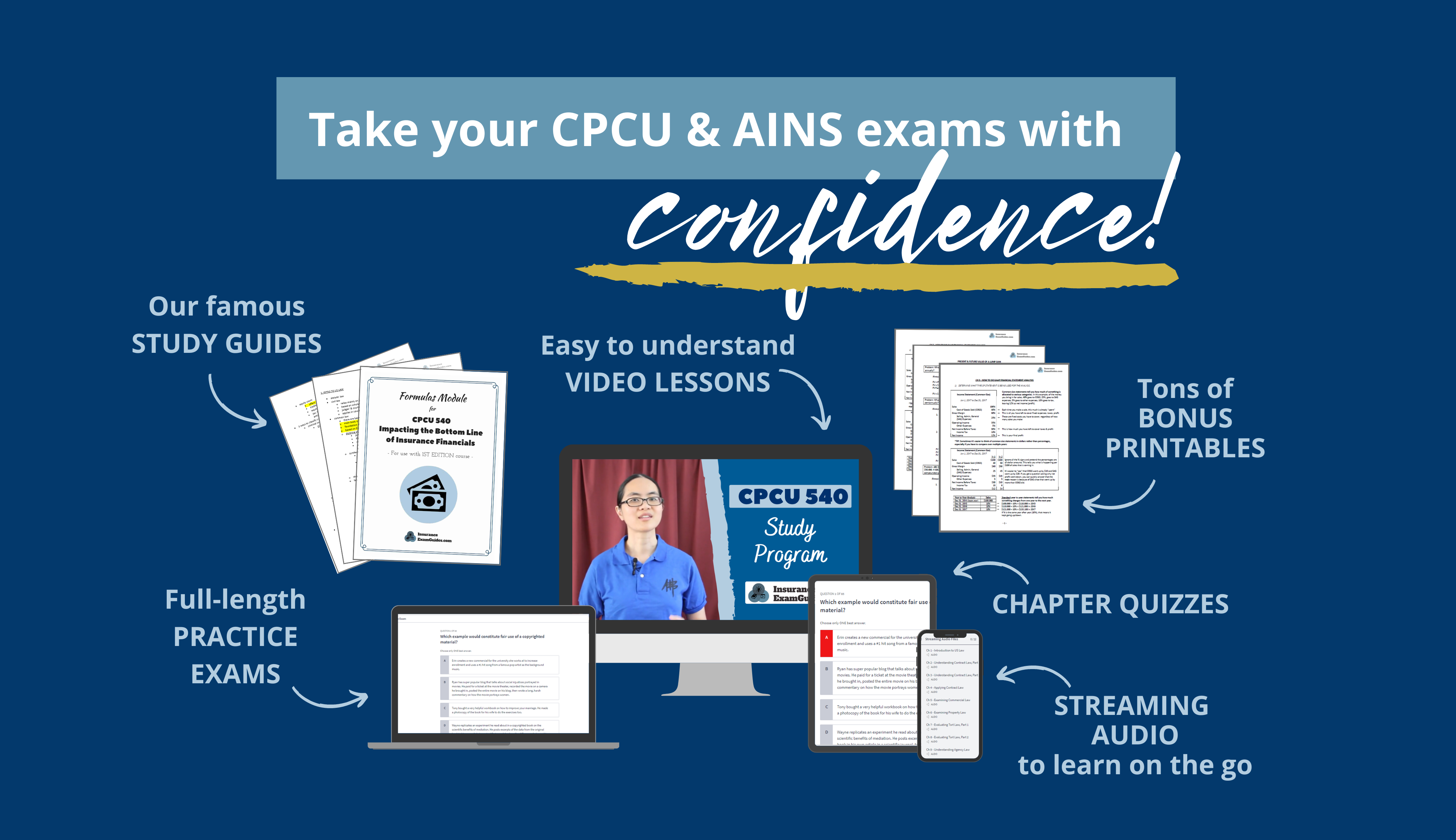
Ace your AINS® & CPCU® exams with the help of our study materials!
Tips for taking your exam:
- Do not wait until the very last day of the test window to take your exam. We have heard of many instances where there was a technical issue with The Institutes’ website and students were not able to contact customer service until the next day, after which The Institutes needed yet another day to fix the issue. The safest approach is to take the exam at least 2 days prior to the test window.
- Many students have reported that if you indicate you need continuing education (CE) credits, you will be locked out of your exam for at least 24 hours while the system processes that request. Again, do not wait until the last day to take your exam in case you encounter this same problem.
- Read the entire question and all answer choices carefully!
- All questions are only worth one point, so guess and move on if you are taking too long to answer a particular question. Flag the question so that you can come back to later if you still have time. That way, you can rack up points on any easier questions that come afterwards before you run out of time.
- You are allowed to have scratch paper, a pen or pencil, and a basic calculator handy.
- If seeing the timer will stress you out, use a sticky note to cover it up. You may want to set an alarm to give you an early warning that you are near the end of your time.
- As you are reading the question, use your mouse to drag over key words like “except,” “not,” and so forth to call attention to them.
- Although the test interface does let you flag questions, it can be very helpful to also keep a list of those questions on your scratch paper so that you can add extra notes about the question, or star the ones that you think you are more likely to get correct when you go back to answer them so you can prioritize those if you are low on time.
How to Minimize Distractions During Your Test
- Try to eliminate distractions at home (ex: arrange for a babysitter, keep pets out of the room, silence your phone, etc.).
- Create a space that mimics a test center. For example, it is better to take your exam in an office space rather than to do it on your laptop in bed.
- Test your internet connection and browser version before starting your exam.
- Make sure you have plenty of scratch paper, a few working pens or pencils to take notes, and a calculator of the permitted type.
- Test the calculator to make sure it works and has fresh batteries.
- If possible, try to use a wired internet connection rather than wireless or wi-fi, to ensure a consistent connection that is less likely to cut off.
- Before you start your exam, put up a piece of paper on the wall with a mantra that will help you calm down or refocus in case you mentally stray.
- If you have a safe alternative site you can go to besides home, such as your work place, consider testing there to minimize at-home disruptions.
Why our study programs work
Lots of companies offer study materials too, but here is why our study programs stand out:
See the concepts in action
You will be tested on your ability to apply the concepts to different situations, so we provide plenty of examples to show you how things work.
Less is NOT always more
Some things won't make sense until you have enough background info. We give extra context where you'd need it to fully grasp the material.
Learn AND remember
Besides learning the content, you have to remember it all. Our paid study programs include our famous study guides that make it super easy to refresh your memory.
CHOOSE YOUR COURSE

AINS 101
Increasing Your Insurance IQ
FREE study materials available!
(click LEARN MORE for details)

AINS 102
Understanding Personal Insurance

AINS 103
Exploring Commercial Insurance

CPCU 500
Becoming a Leader in
Risk Management & Insurance

CPCU 520
Meeting Challenges Across
Insurance Operations

CPCU 530
Applying Legal Concepts
to Insurance

CPCU 540
Contributing to
Insurer Financial Performance

CPCU 550
Maximizing Value with
Data and Technology

CPCU 551
Managing Commercial
Property Risk
Note: We will not be offering
a full online study program
for CPCU 551
![]()
CPCU 552
Managing Commercial
Liability Risk
Note: We will not be offering
a full online study program
for CPCU 552

CPCU 555
Advancing Personal
Insurance Products
Note: We will not be offering
a full online study program
for CPCU 555

CPCU 556
Building a Competitive Edge
in Personal Lines
Note: We will not be offering
a full online study program
for CPCU 556

Ethics 311
Ethical Decision Making
for Risk and Insurance

About your instructor
Insurance Exam Guides (IEG) was founded by Stacy Trinh, CPCU®, who first started her teaching journey at the request of her co-workers who were preparing for their CPCU exams. Because of her reputation as an adept trainer and motivator, Stacy's co-workers had asked her to lead a class. The feedback on her sessions and study materials was overwhelming positive, and her students encouraged her to share what she had to offer with the rest of the CPCU community.
Since then, Stacy created a library of study materials for both CPCU® and AINS® that have helped thousands of students pass their exams. As an accounting major and former claims adjuster, her style of instruction incorporates both a financial and operational perspective that makes her study materials well-rounded. She looks forward to helping many more students continue to succeed, including you!
Disclaimers: The Institutes, CPCU®, and AINS® are trademarks of the American Institute For Chartered Property Casualty Underwriters, d/b/a The Institutes. InsuranceExamGuides.com is not affiliated or associated with The Institutes in any way, and The Institutes do not endorse, approve, support, or otherwise recognize InsuranceExamGuides.com or its products or services. CPCU® and AINS® are registered trademarks of The Institutes. All rights reserved.
